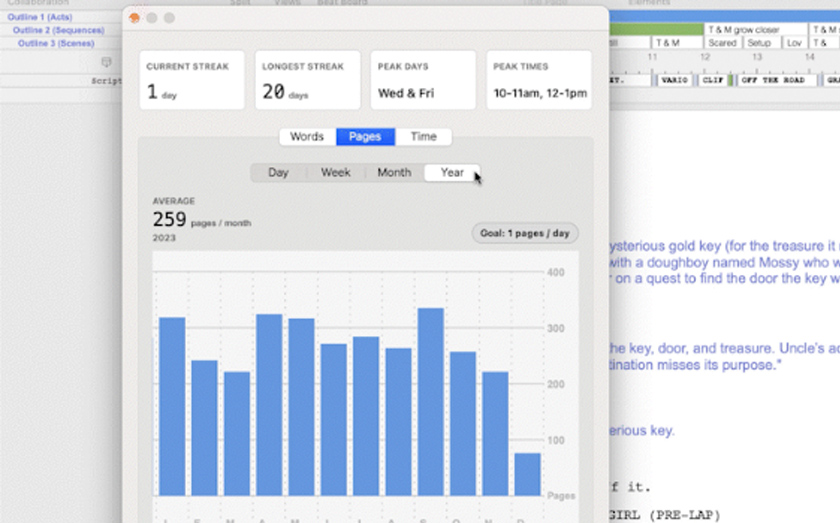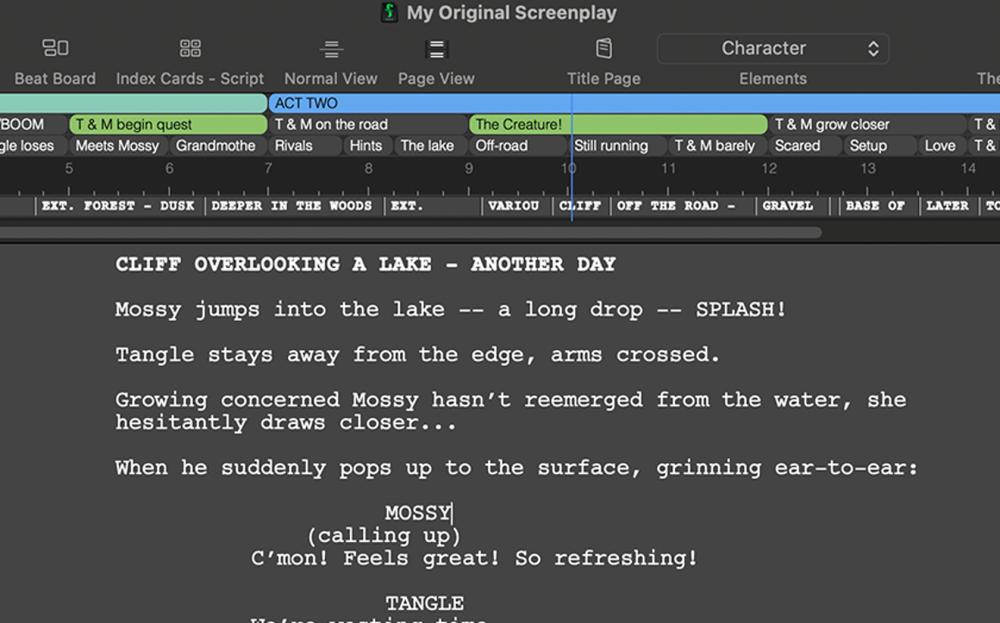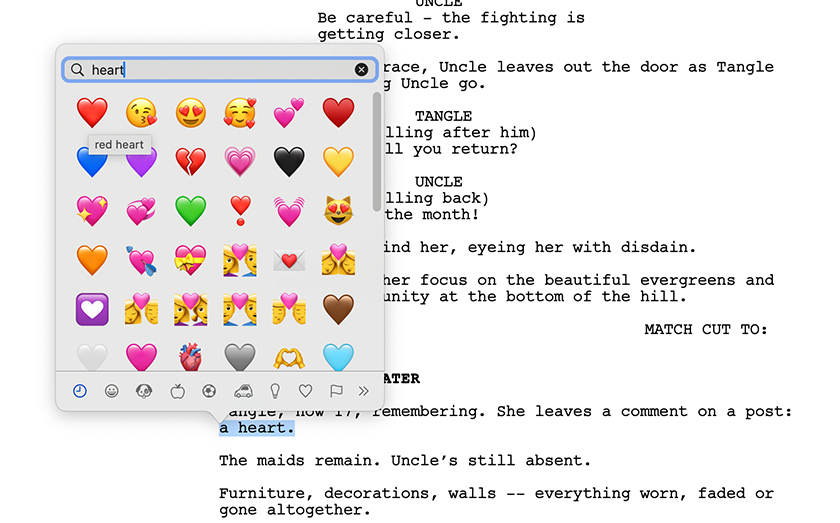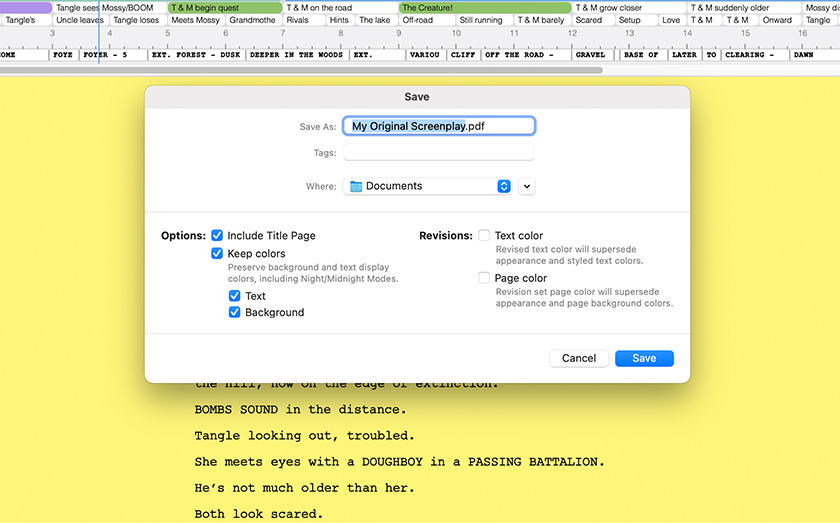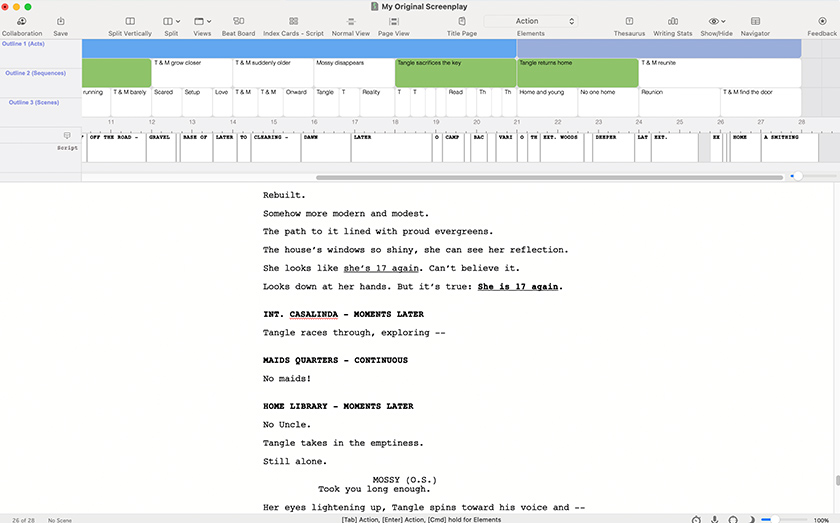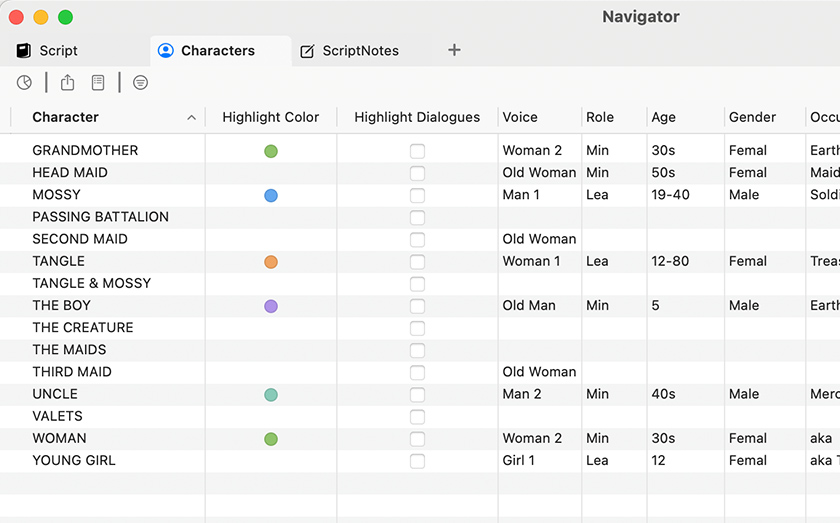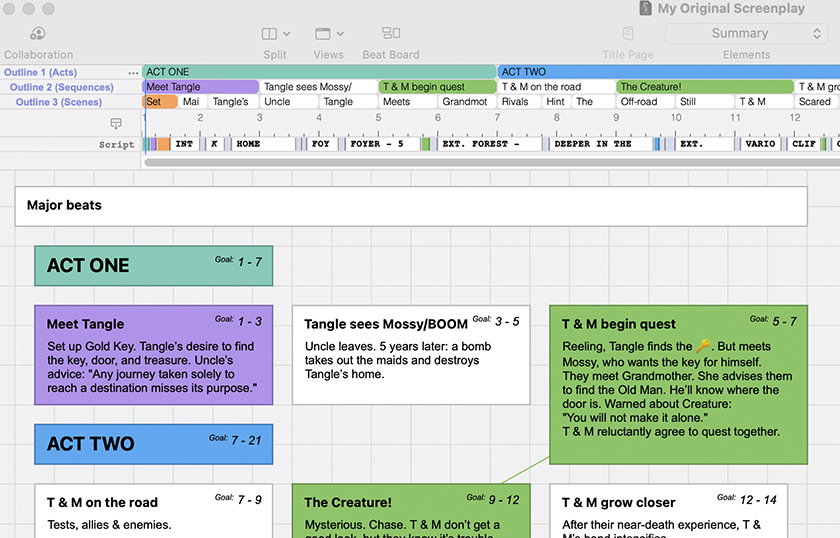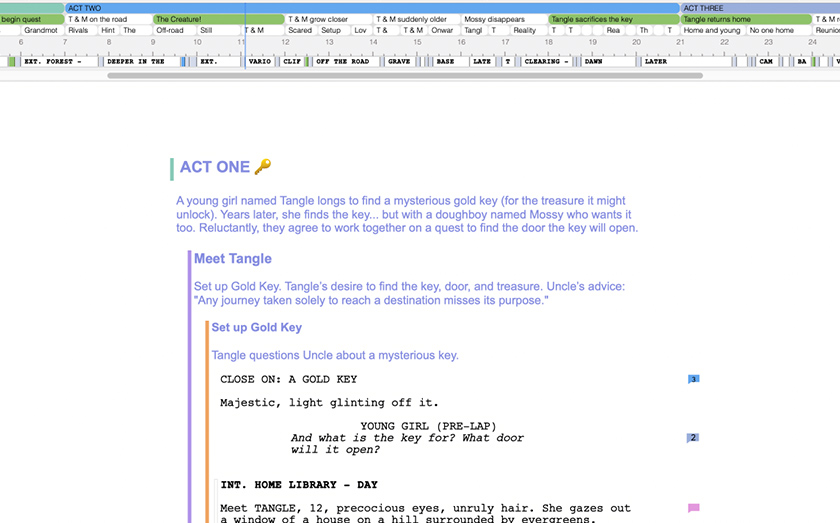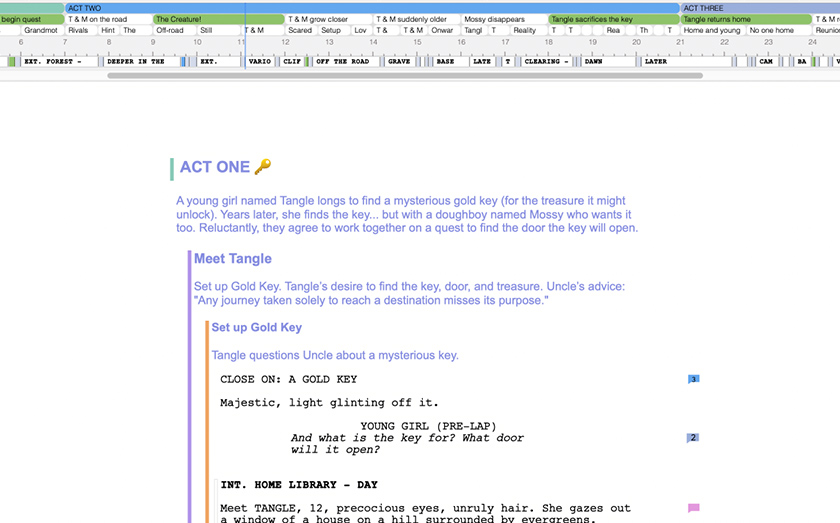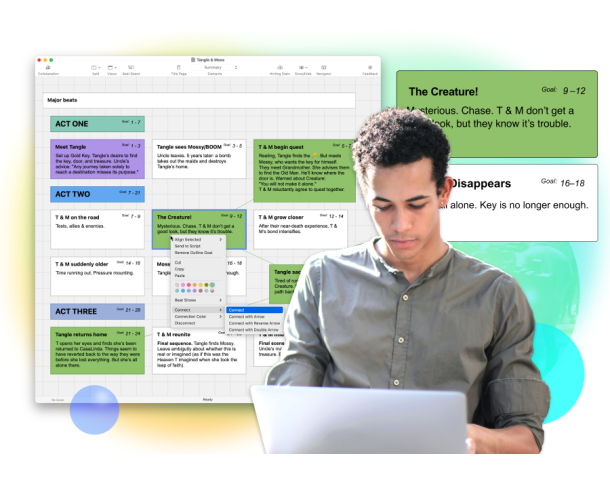
Final Draft 13 Upgrade
Upgrade from a previous version of Final Draft and get powerful new tools like Midnight & Typewriter Mode, Writing Goals & Productivity Stats, Structure Lines, an enhanced Navigator, Beat Board & Outline Editor, plus more features to keep you inspired and productive.
Details
Stay Ahead with the Latest Tools
Each new version of Final Draft introduces industry-leading writing features that make your process faster, smoother, and more creative. By upgrading, you’re not just keeping pace—you’re giving yourself access to the newest writing tools that professionals rely on.
The latest version also guarantees the best compatibility with current operating systems and ongoing updates, ensuring a smoother, more reliable writing experience.