Thanks for choosing Final Draft 11! Please read and follow the instructions carefully. In just a few minutes, you’ll be starting your script.
To activate and use Final Draft 11, you will need your FD11 Customer Number handy. If you do not have it, you can retrieve it here.
IMPORTANT! You must have an active Internet connection and Mac OS 10.12 or later. If you have Mac OS 10.11 or earlier, you will need to update your Mac to use Final Draft 11.
Step 1: Installing and Launching
Click the button below to download the Final Draft 11 installer .zip file:
The installer will typically be saved in your Downloads folder, which can be accessed by clicking the down-pointing arrow icon at the upper right of your web browser window, or via Finder > Downloads.
In the Downloads folder, there will be a file called "finaldraft1117Mac.zip," Double-click on the .zip file.
A new file called Final Draft 11 Installer.pkg will be displayed. Double-click the Final Draft 11 Installer.pkg file:
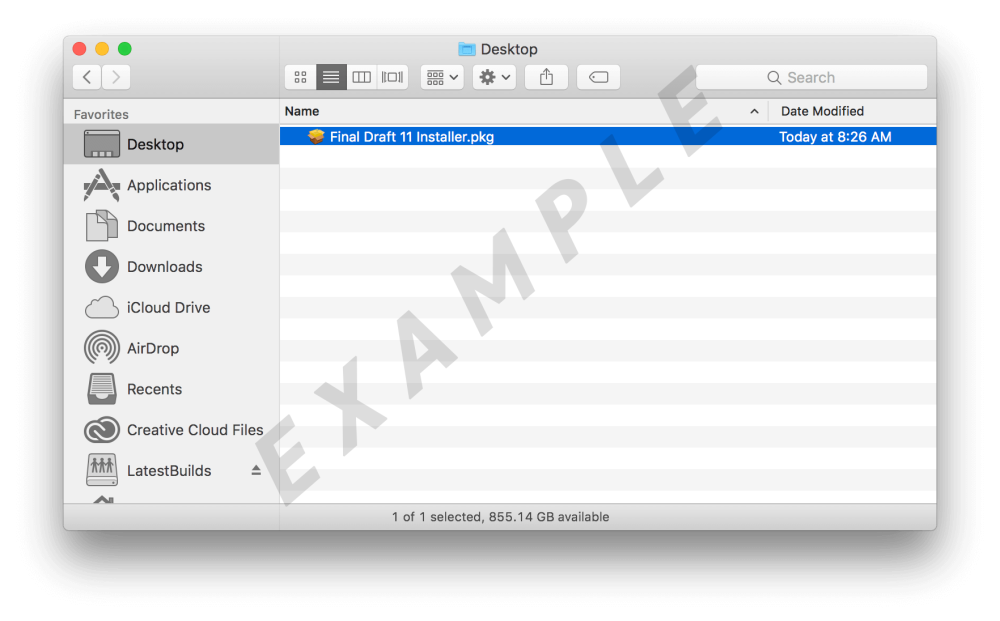
A new window will open with the heading Install Final Draft 11. Click "Continue" in the bottom right to go through the installation process:
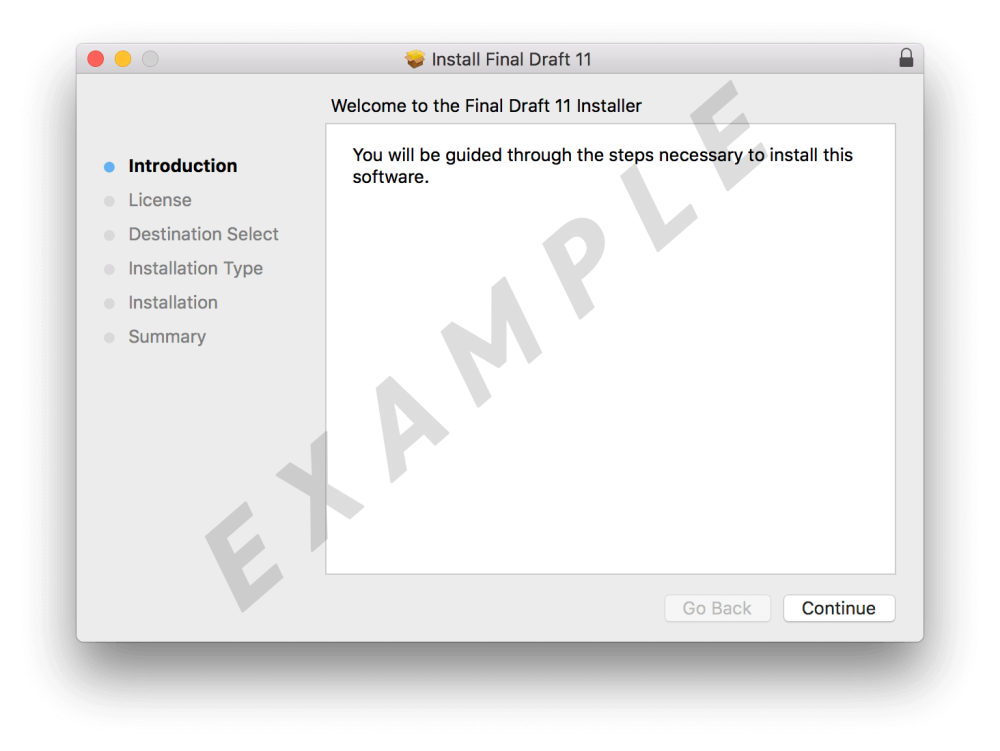
Read the End User License Agreements, then click Continue
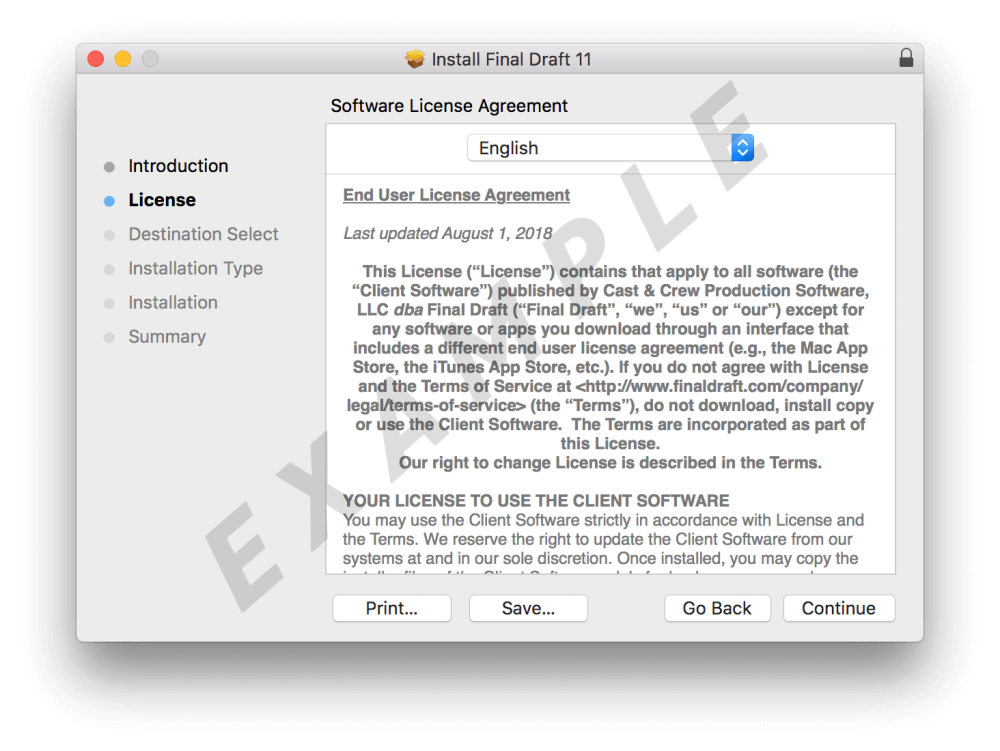
Agree to the End User License Agreements;
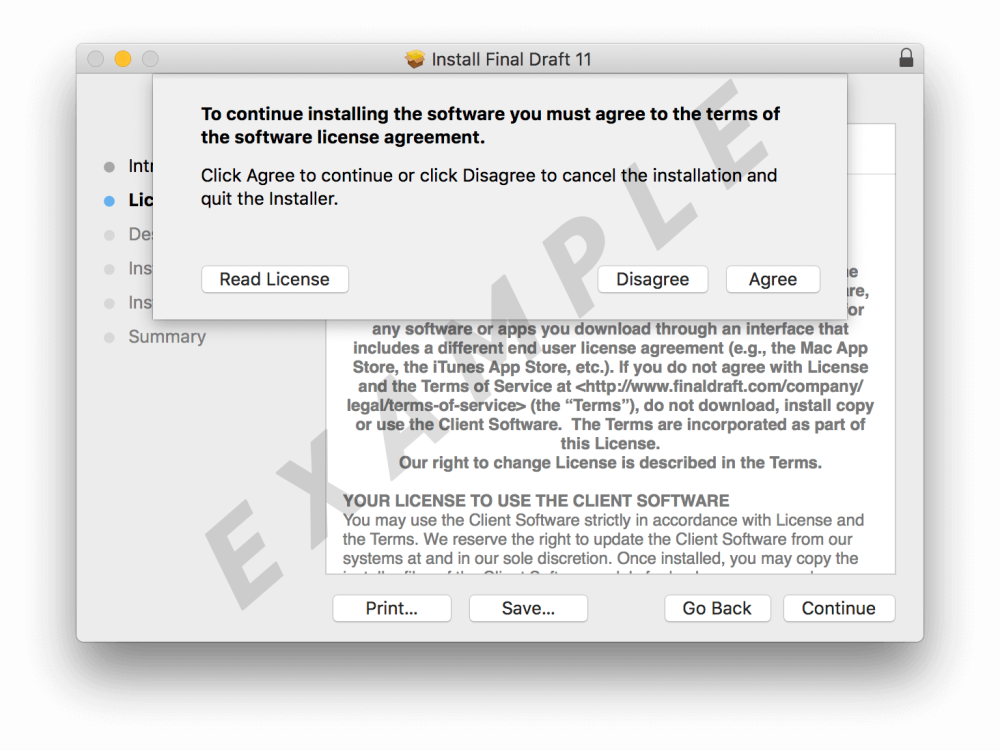
Click Install;
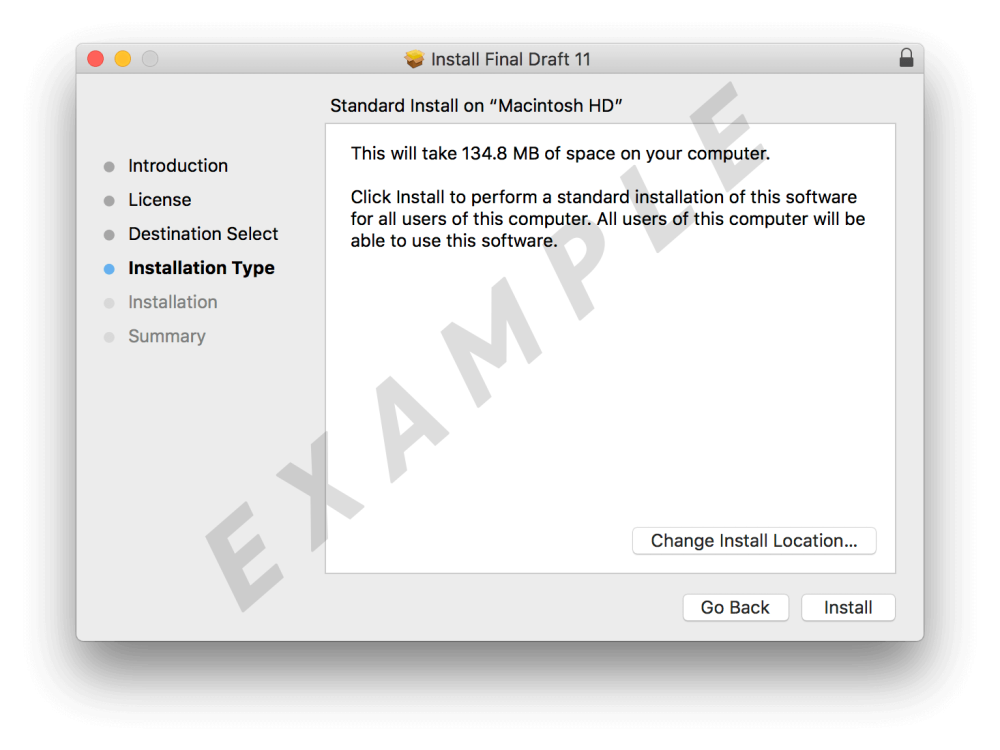
Enter your Mac User Name and Password, then click Install Software;
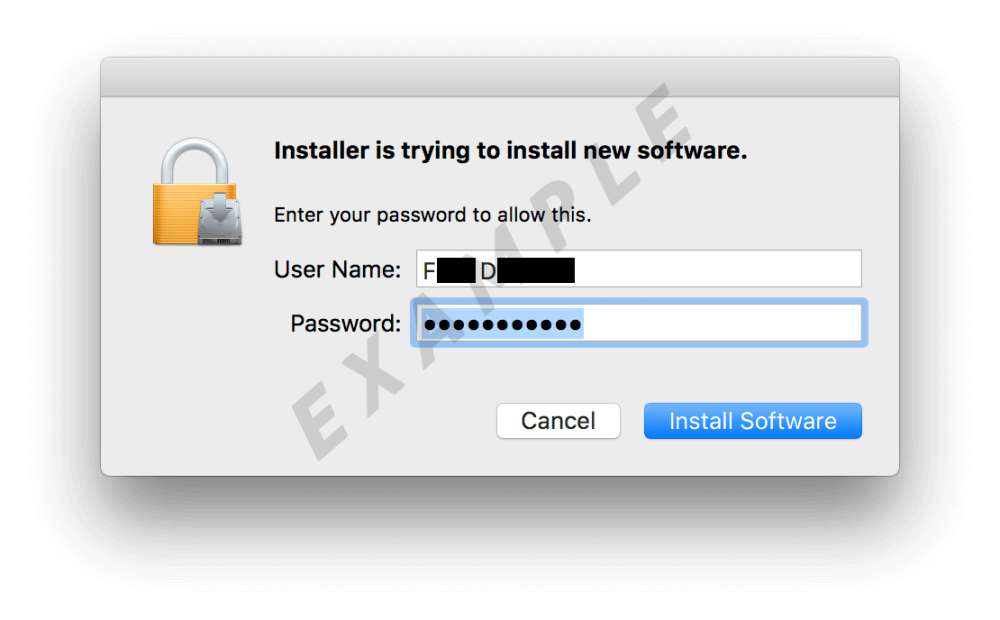
The program will be installed. Click Close to exit the installation process.
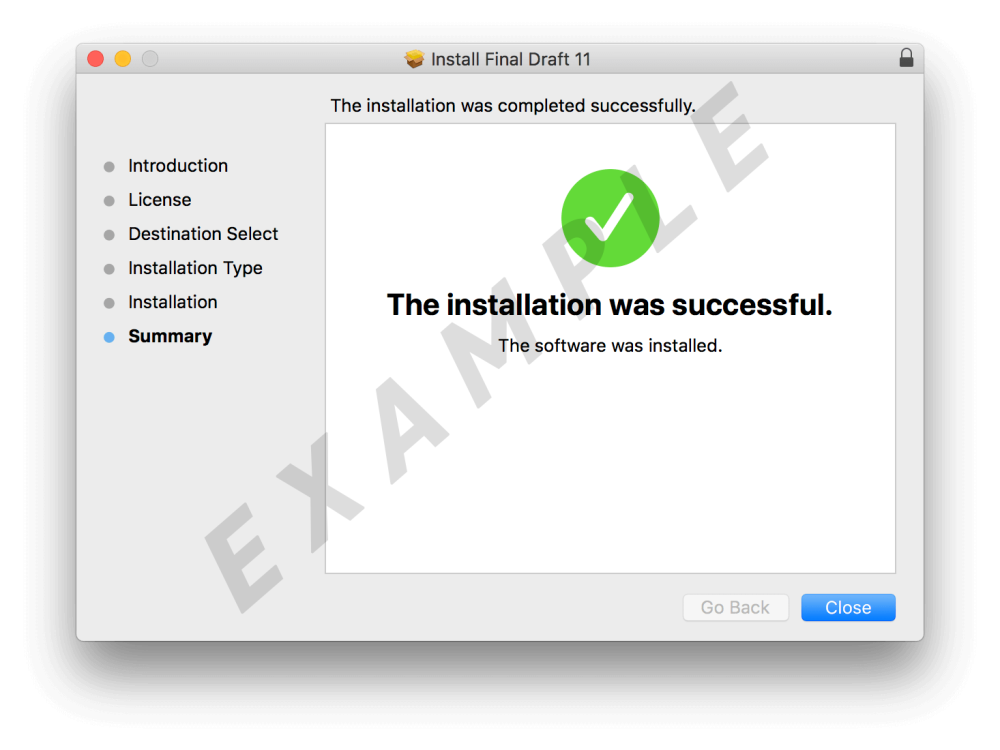
Step 2: Launch and Activate Final Draft 11
You can open Final Draft 11 either from Applications in Finder or by opening Launchpad on your Mac.
You may see a message from Apple asking if you want to open the application; click Open.
When Final Draft is opened, you’ll be prompted to activate using your FD11 Customer Number. Note that your FD11 Customer Number starts with "EFD," those are the only Customer Numbers that will work with FD11.
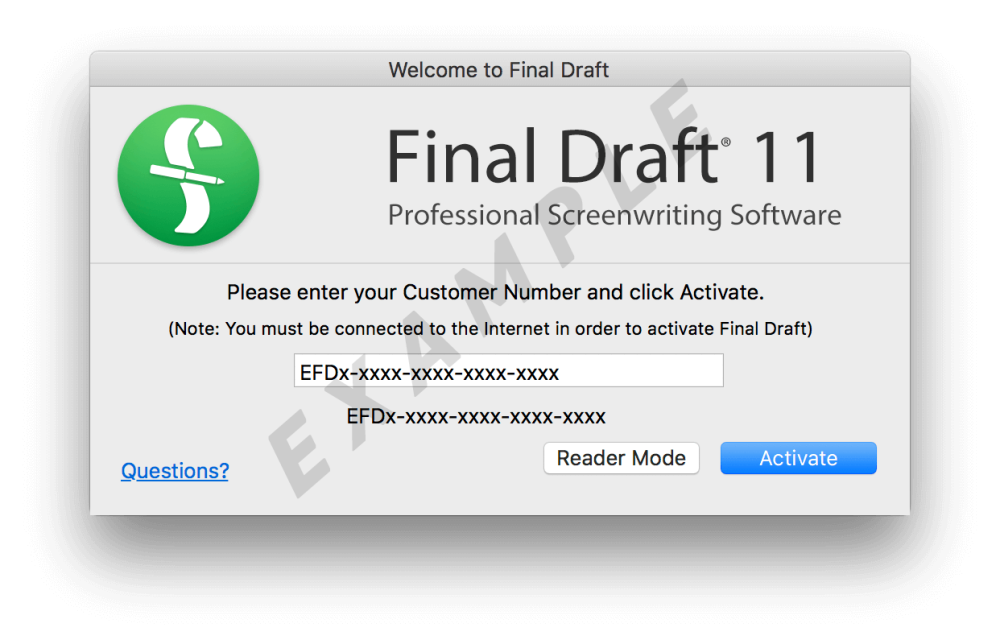
You can copy (Command + C) and paste (Command + V) the KFD Customer Number from the purchase email, or you can type it in yourself. Ensure there are no spaces, and note that the Number only uses I and O, not 1 or 0.
Click Activate, and Final Draft 11 will be activated.
COMMON ISSUES WHEN ACTIVATING:
I'm getting an error that says The Customer Number You've Entered Is Out Of Activations

