Keep words flowing with more advanced features than any other screenwriting tool
The only screenwriting software to win an Engineering Emmy®, Final Draft effortlessly formats professional-caliber scripts like no other scriptwriting app on the market. But the real value comes from powerful features and customizable workspaces that support your personal writing style to meet your writing goals.
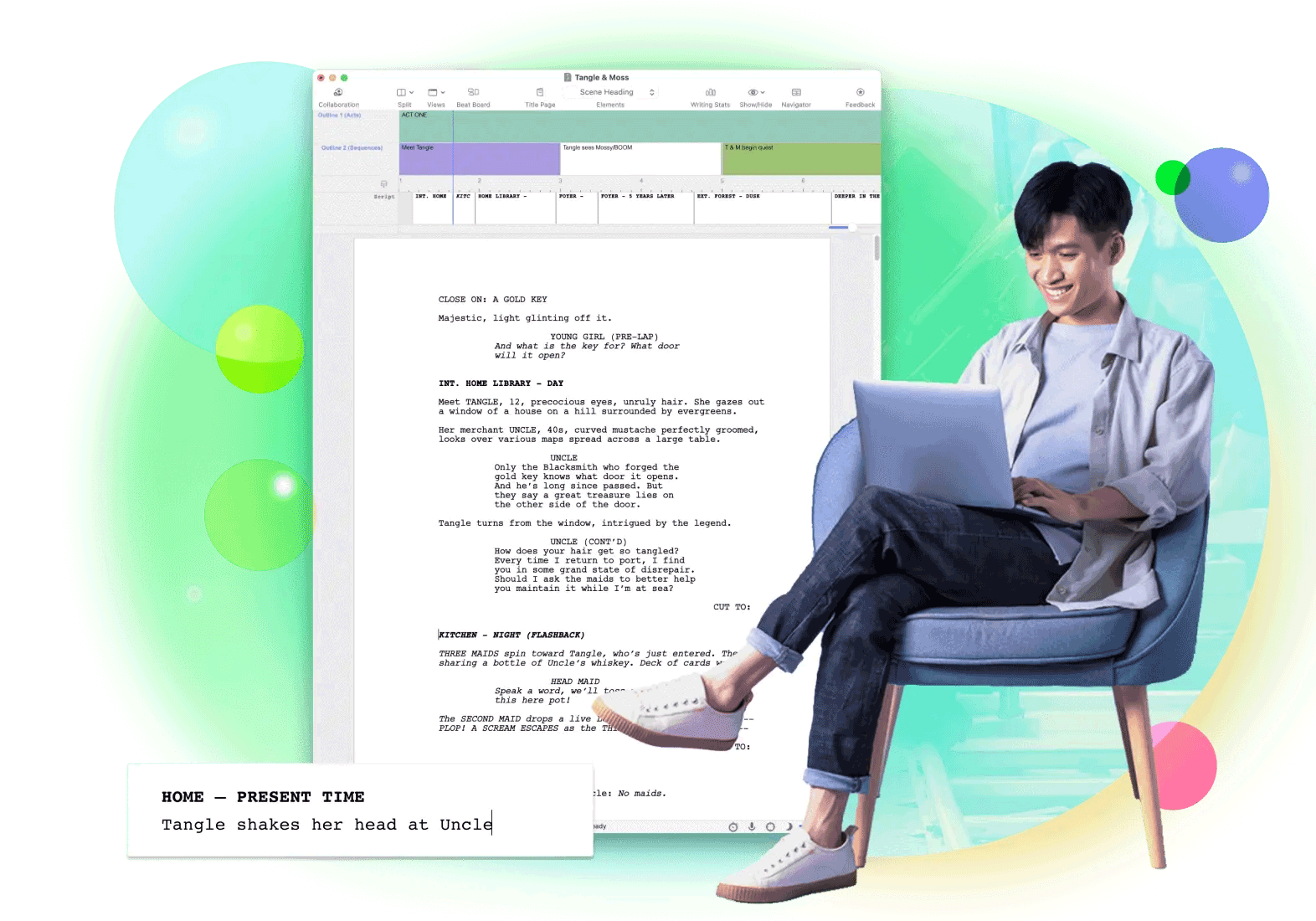
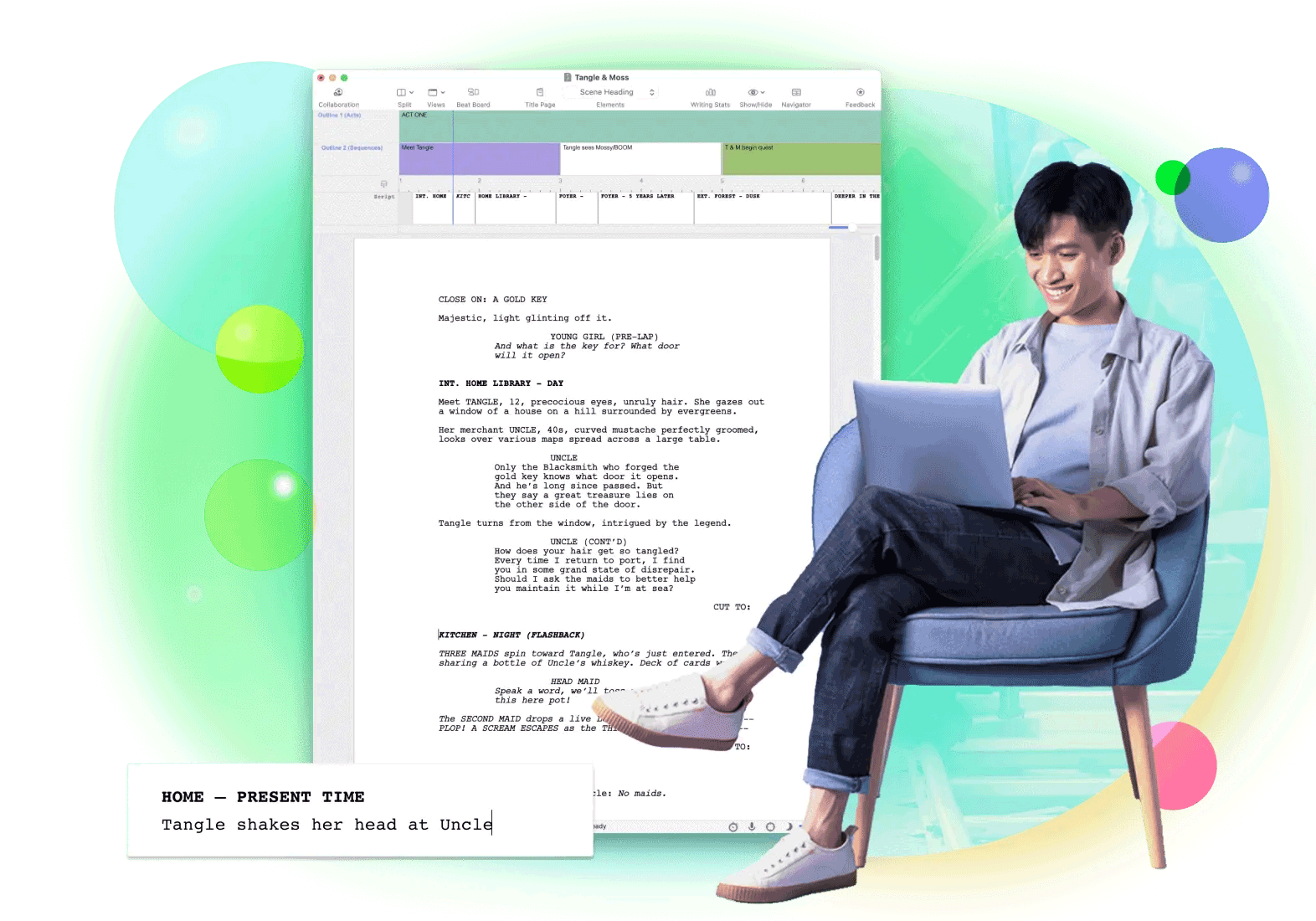
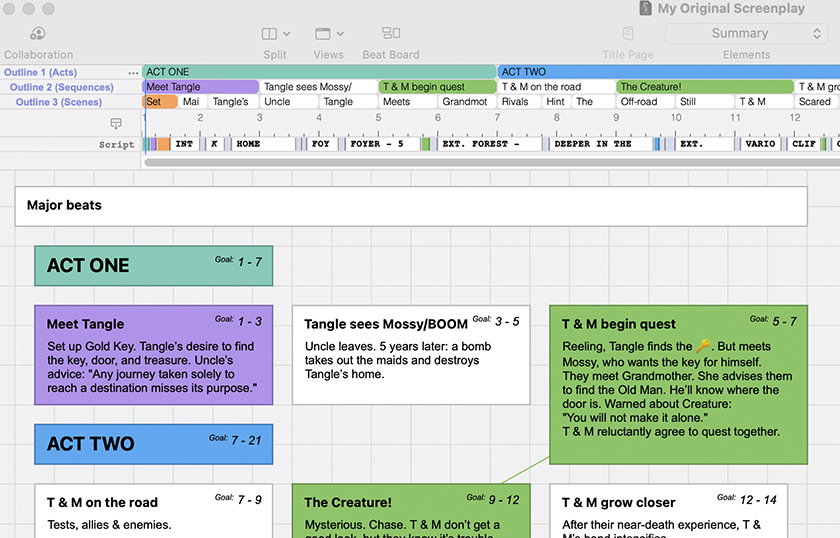
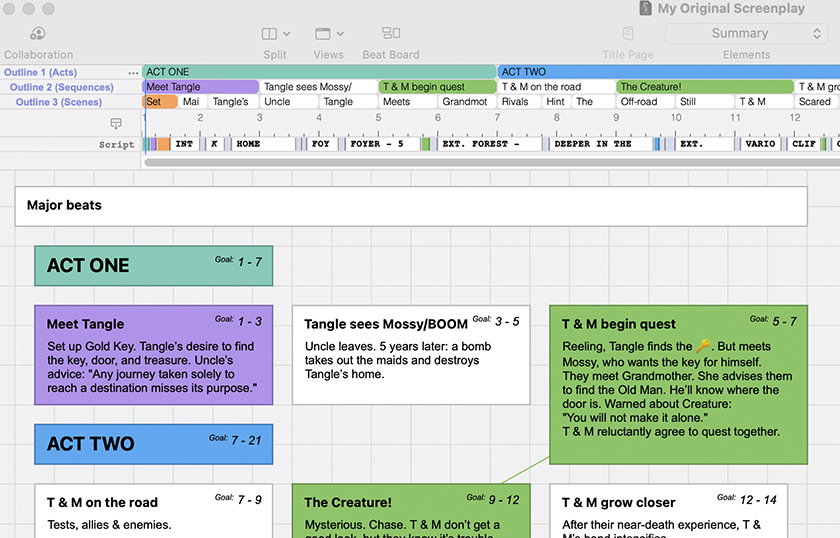


Powerful Story Planning
Leverage powerful tools like the Beat Board, Outline Editor, and Structure Lines to plan for storytelling of any kind. Brainstorm, visualize, outline, and navigate through your draft in an open sandbox where you have full control of your story.


Streamlined Writing Tools
Focus on story and characters with tools that let you work smarter and faster, such as SmartType auto-completion of your locations and character names or the ability to store multiple versions of dialogue simultaneously.
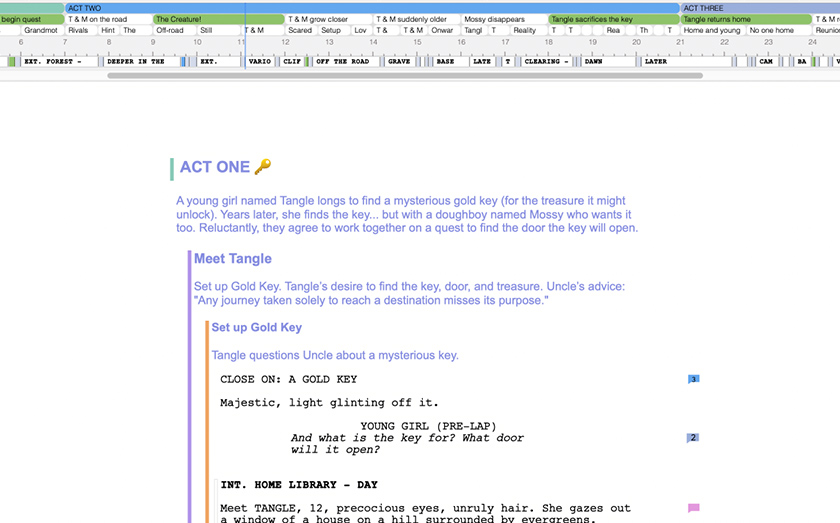
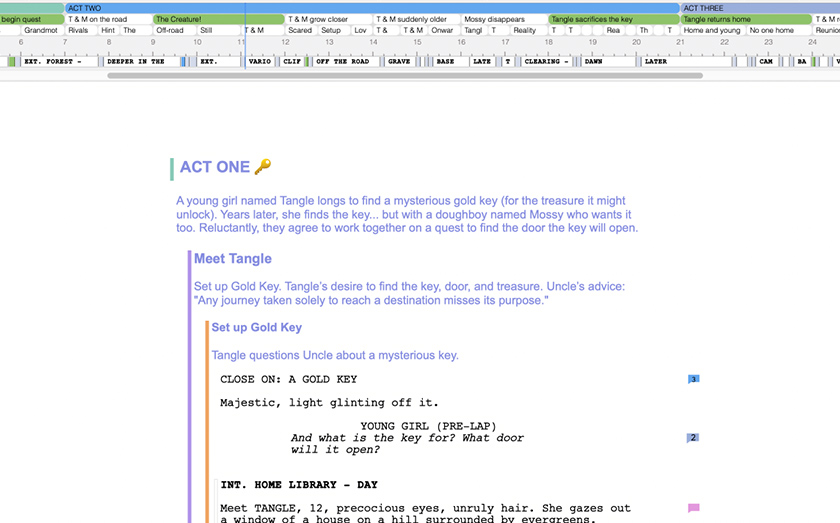
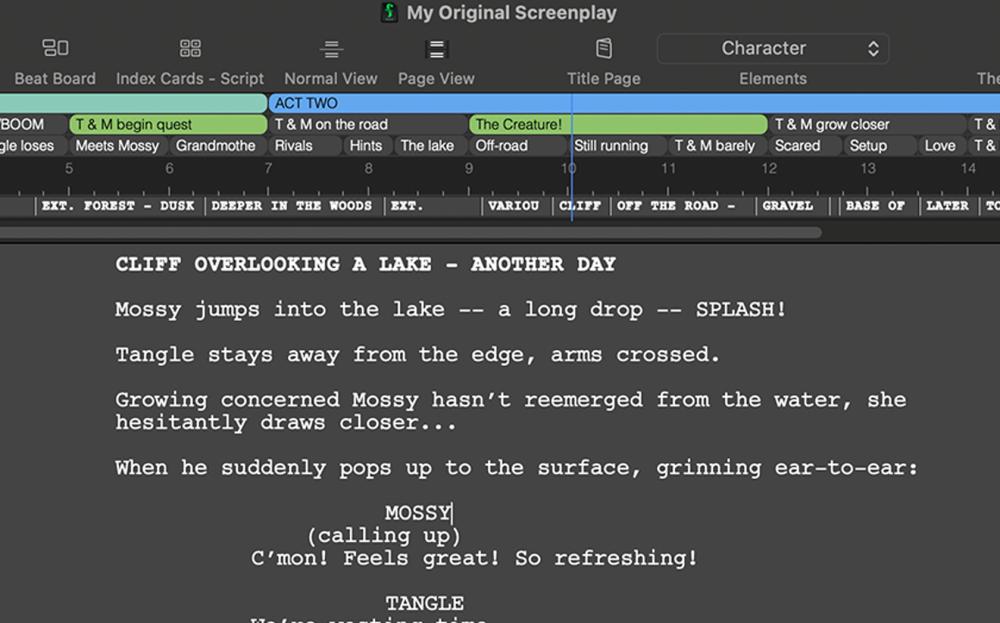
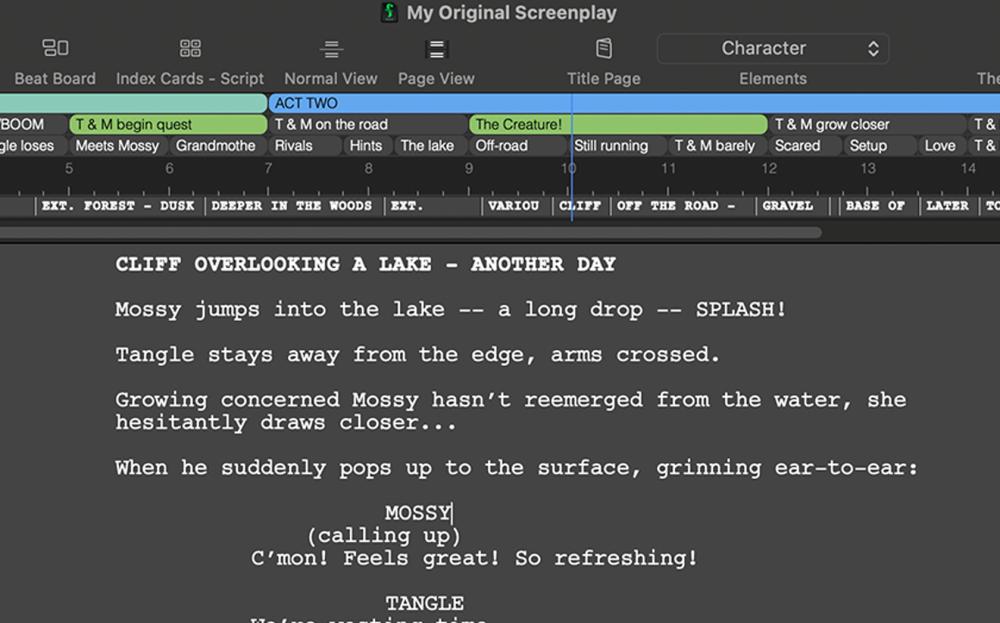


Fully Customizable Environment
Choose your writing mode and toggle through different screen options to make your workspace look just the way you want it. Use as many features as you want with the ability to hide them when all you want to see is the page.
Other Key Features


Automatic Formatting
All your work is automatically formatted, using the only software that can guarantee consistent industry-standard formatting.


Advanced Editing
Use track changes and comments to revise effectively.


Real-time Collaboration
Collaborate simultaneously with your writing partners in real time on both the script and the Beat BoardTM.


Write Wherever, Whenever
Write on multiple devices, including Windows or Mac. Use the Final Draft Go app (iPhone only, sold separately) to write your script on the go.


Customize Your Workspace
Customize your toolbar for the way you work. Organize your story with color-coding and multi-lane outlines. Use Midnight, Night, and Focus mode to reduce distractions and eyestrain.


Autosave
Don’t stress—your work is backed up as you go.
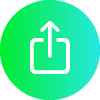
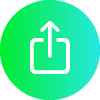
Automatic Formatting
Convert PDFs to fully editable Final Draft files.


Writers Sprint
Use the Sprint Timer to maximize your writing sessions and boost your productivity.


Goals and Stats
Set goals and get valuable insights into your writing habits and productivity. Identify trends and take your productivity to the next level.
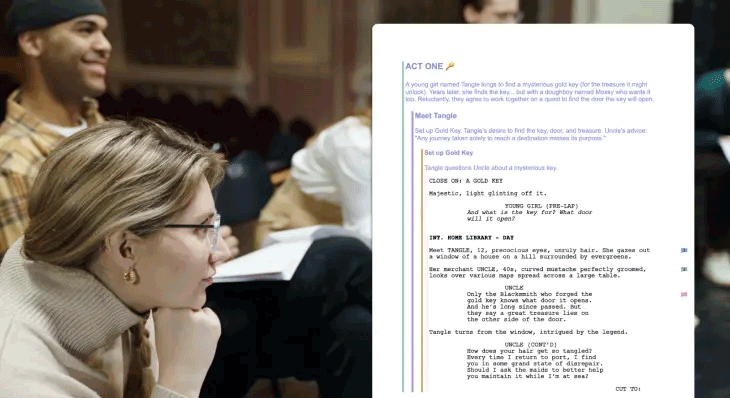
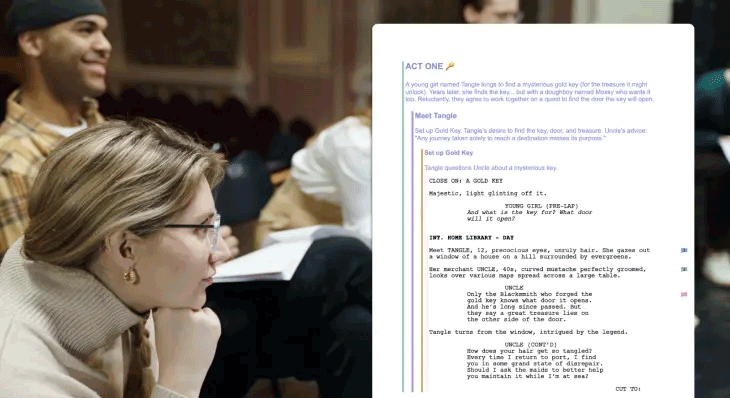
Use Final Draft for
- Screenplays & TV Scripts
- Stage Plays
- Novels, Graphic Novels, and more
The Industry's Preferred Production Tools
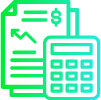
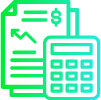
Production-Ready for Scheduling & Budgeting
As the industry standard, Final Draft structures content precisely so film and television producers can break down, schedule, and budget a project.


Tagging for Production
Tagging words and phrases in your Final Draft script lets you easily identify production needs, as for props and wardrobe.


Advanced Reporting
Use Final Draft reports to track characters, locations, scenes, and other data to accurately break down and budget scripts.


Revision Mode
Tracking drafts and revisions as a script moves through production is crucial. Use Final Draft to set revision colors, lock pages, omit scenes, mark revisions, save alternate content, and more.
