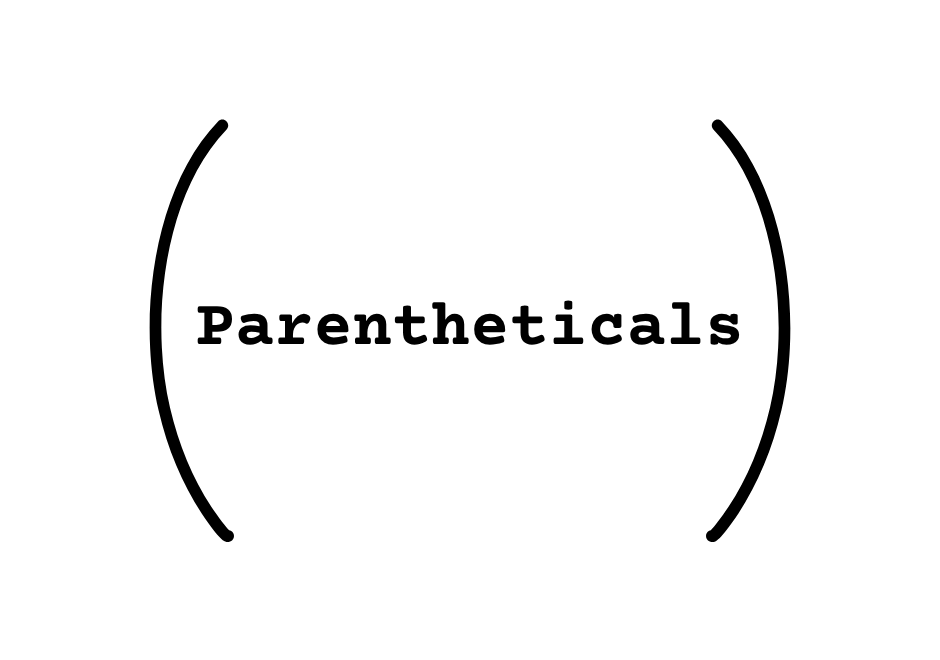Screenplay format matters. Yes, you can bend any perceived rules. But you also want to follow the general industry guidelines and expectations to make the reading experience of your screenplay as fluid as possible — void of any glaring or annoying red flags.
Parentheticals are a screenplay format element that beginning screenwriters sometimes struggle with early on. With that in mind, here is a guide to using parentheticals correctly in screenplays. We’ll cover what parentheticals are in scripts, what purposes they serve, and how they should (and shouldn’t) be used.
What Is a Parenthetical in Screenwriting?
A parenthetical is a short instruction or cue placed both between a character’s name and dialogue, and between blocks of dialogue as well.
This instruction or cue is placed in parentheses, always in lowercase (even the first letter), unless a character name (or Proper Noun) is mentioned, whose first letter should always be in caps.
Example #1

Example #2

In Final Draft, you can insert a parenthetical by simply hitting the RETURN key and selecting it in the Elements Menu. You can also hit RETURN> TAB where you want the parenthetical to be placed (see more about Final Draft short cuts here).
How Parentheticals Should Be Used in Scripts
Parentheticals are precision tools in screenwriting format. They should be used sparingly, but also with true purpose when they are being used.
Clarifying Dialogue Tone and Meaning
It’s not the job of a screenwriter to direct how an actor should deliver a line. But when the story calls for it, it’s okay to offer some general guidance and clarification in certain lines that could be interpreted in different ways that do not coincide with the intended story and character implications.
Parentheticals can be used to help ensure that anyone reading the screenplay knows the intention and meaning of what is being said.
If a line is meant to be delivered with a particular tone, you can use parentheticals to communicate that.
Let’s look at a single line of dialogue as an example.

The line is pretty straightforward as written. But it can be altered to take on a whole different tone and meaning by using a parenthetical.

We can also use a brief physical action in parenthesis to do the same.

We can then flip the tone upside down by adding a much different physical action.

Parentheticals offer you the ability to accentuate deeper meaning and specific tone. However, you never want to overuse them. Always save them for specific and important moments.
You can use any number of adverbs or physical directions to accomplish this, including:
- fearful
- scared
- furious
- thrilled
- shocked
- amused
- annoyed
- turning away
- smiling
- laughing
- whispering
Pointing Dialogue to a Specific Character Mid-Delivery
When you have a character addressing multiple characters within a scene, parentheticals can be used to let the reader (and actor) know who is being addressed without having to name them directly each time.

This helps shore up the pacing of dialogue without having to keep breaking into scene description, and without the need of a character repeating the names of other characters. While the above is an exaggerated example, parentheticals can be a productive tool to keep the pacing and rhythm of your dialogue fresh and fast.
Creating Beats in Dialogue
Be careful with this one because filmmaking is a collaborative medium that only starts with the screenplay. When directors and actors come into the mix, they will be tasked with bringing their interpretation to each and every line of dialogue.
However, there are times in screenplays when dramatic or humorous beats can play an effective role in delivering a moment in the story. When you use parentheticals to showcase a dramatic or humorous beat, you are pointing out that this beat should be delivered this particular way to effectively accomplish the intention of the moment.

These beats help suggest the rhythm of the dialogue — and help define a cathartic moment in the script.
You can take it further though. Instead of using the non-specific “beat” moniker, you can write a short adverb, action, or description to make more of a direct impact.

It’s very easy to fall into the trap of directing every single block of dialogue. Don’t fall into that trap. Use parentheticals sparingly to the point where the reader, director, and actor knows that when they do appear in the script, it’s important.
Phone and Communication Device Conversations
Formatting can get tricky when characters are using phones or communication devices like radios or comm links. It’s actually fairly simple when you use parentheticals to help clarify.
If a character is talking to someone on a phone?

If a character is off screen but we hear them from the phone?

You can use the same variation for other communication devices. It’s a helpful format tool to make sure the reader visualizes the correct context of where the dialogue is coming from. If you remove the explanatory parentheticals, it easily triggers the reader to visualize those two characters in the same location. It may seem redundant to list those parentheticals before each dialogue block, but it’s essential for the reading experience.
Specifying Accents, Languages, and Subtitles
If you have characters that are speaking in particular accents or languages, you can use parentheticals to attribute them for the reader.
If a character is speaking another language, but you want the reader to know what they are saying?

If you want to dictate where subtitles are used?

The first option gives the eventual filmmaker the choice to use subtitles or not while the second option suggests that subtitles should be used (in the end, it’s the director’s decision).
You can also use parentheticals to communicate that the dialogue should be delivered in a particular accent.

Once again, parentheticals can be used to communicate a particular element, context, or delivery.
Checklist on Using Parentheticals in Scripts
Beyond the above guidance, here’s a checklist you can use to ensure that you are using parentheticals correctly, and how you can avoid misusing them in your scripts.
- Don’t overuse parentheticals in your script. If you’re finding them on every page, you’re likely over-relying on them.
- When in doubt, use scene description in the action margin rather than within dialogue parentheticals.
- All parentheticals should be lowercase, except when proper nouns are being used (character names, country names for accents and languages, etc.).
- Parentheticals should never include punctuation like exclamation points or question marks.
- Parentheticals should be short and sweet, using single words or fragments. If the action or description is in need of a full sentence (or more), write it as scene description instead.
- Never end dialogue blocks with parentheticals. They either come right after the character name and before the first line of dialogue, or in between dialogue lines.
- Don’t be redundant by telling us in the parenthetical that the character is shouting when there is already an exclamation point at the end of the line.
Other Screenplay Format Elements That Use Parentheticals
We’ve covered pretty much every corner of how you can use parentheticals in your scripts. However, if you read a lot of scripts, you’ll see parentheses utilized in different elements as well. To make sure you know every angle of screenwriting parentheticals, here are some additional places within screenplays that you’ll see them.
Character Descriptions
When you introduce new characters in your screenplay, you’ll first type their names in CAPS in the action paragraph the first time they are mentioned. This is often accompanied by a brief description of the character so readers can visualize them properly when needed.
Pro Tip: Don’t overdo your character descriptions. Sometimes you don’t even need them. Only include the basic essentials. And if a character doesn’t require specific descriptions, don’t write any. Let the casting director decide.
When you mention the age of a character, you can include that in parentheses.
JACK (40s), MEGHAN (40s), MAX (16), and MEGHAN (10) eat ice cream cones, surrounded by the odd sight of bad guy henchmen laying on the ground, groaning and incapacitated, around them.
You can also add ethnicity — or other short specifics — into those parentheses, but you should use those few and far between unless vital to the story.
Dialogue Extensions
Dialogue extensions can be found directly next to a character’s name. They include:
- V.O. (Voice Over)
- O.S. (Off Screen)
- O.C. (Off Camera)
- CONT’D (Continued)
The first three are meant to indicate how the dialogue will be heard on screen.
- Voice Over would be for characters narrating a scene.
- Off Screen would be for characters that aren’t in the established location of the current scene (voice coming from an adjacent room, etc.)
- Off Camera would be reserved for a character that is in the established location of the current scene setting, but should be off camera when delivering their line.
The CONT’D is automatically created within Final Draft software settings, communicating that between dialogue blocks and scene description, the same character is still speaking.
End of Page (MORE)
When you see (MORE) centered at the bottom of a page, it denotes that there is more of the character’s dialogue if it has been cut off by a page break.
Use Parentheticals When Needed — Not Whenever
Parentheticals are a useful — and sometimes essential — tool for you to have in your screenwriting tool belt. They can communicate a story or character necessity, control the beat and rhythm of a cinematic moment, and give the proper context to help make your script a better read.
Use them wisely.