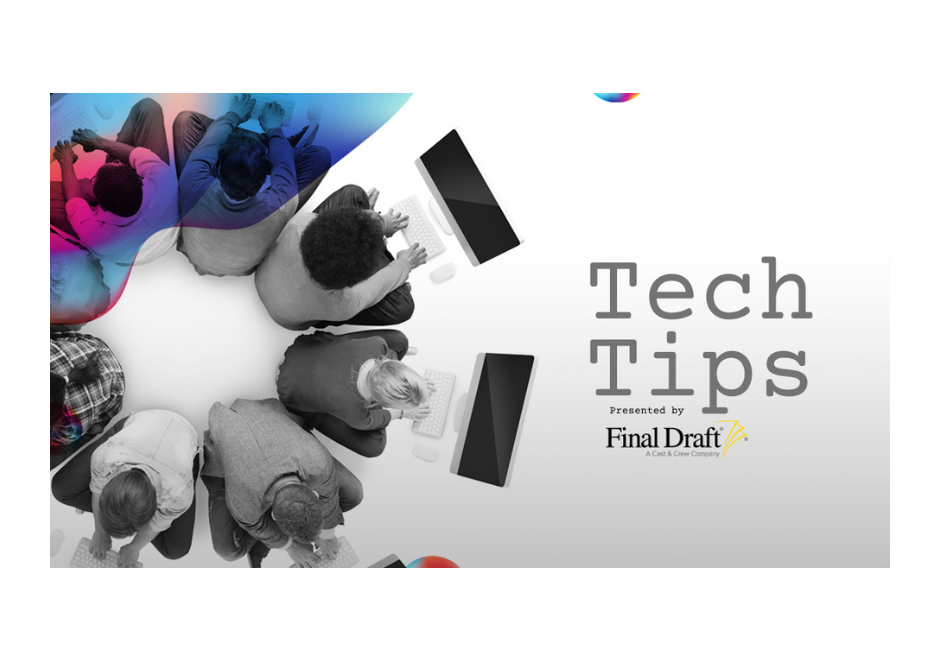One of the most valuable tools in Final Draft Screenwriting Software is the Customizable Toolbar. This toolbar helps make the process of writing a screenplay as quick and instinctual as possible, for any level of writer.
Below we break down How To Use The Toolbar (for both Mac and Windows Users) and discuss The Benefits of Customization, so you can maximize your use of the Toolbar and streamline your writing process.
How To Use The Toolbar (for Mac Users)
Located at the top of your document, the Toolbar is designed to provide one-click access to frequently used commands.

To show or hide the Toolbar, simply go to View > Hide Toolbar or View > Show Toolbar. It’s highly recommended that you use the Toolbar when writing, as not only does it save you time to have frequently used commands laid out in clear view, it also helps you to stay focused when in the throes of creativity. Rather than halt the flow of your writing to scroll and search for the tool or command you need, why not have it in the Toolbar where it’s literally just one click away?

By default, the Toolbar doesn’t have many of the most frequently used commands (e.g. Save, Print, Cut, Copy, etc.). You have to customize the Toolbar in order to include them. Thankfully, you can add as many — or as little — commands to your Toolbar as you wish.
Customizing the Toolbar to your personal preferences is not only important to the scriptwriting process, it’s extremely easy. The Customize Toolbar window allows you to add or remove various commands (represented by icons).
Go to View > Customize Toolbar. This will open the Customize Toolbar window:

Dragging items from the Customize Toolbar window into the Toolbar will add them:

Dragging items from the Toolbar into the Customize Toolbar window will remove them:

You can change the order of icons by dragging them to different locations across the Toolbar:

To restore the Toolbar to its default, drag the default set into the Toolbar:

After making the customizations you want, click Done.

To edit the appearance of the Toolbar, use the Show dropdown menu located at the bottom of the Customize Toolbar window. The default view, icon and text displays both the icon and the caption for each item in the Toolbar.
Select “Icon Only” or “Text Only” from the dropdown menu to customize your Toolbar view:

Any changes you make to the Toolbar on one document will be applied to all documents.
How To Use The Toolbar (for Windows Users)
Final Draft 13’s default Windows View is The Ribbon, which contains groups of icons that in the past were contained in menus:

If you want to have complete customization of your workspace, or know that you only use a few commands that are spread out in the Ribbon, then using Classic View and the Quick Access Toolbar may be helpful.
To hide the Ribbon menu and replace it with the Classic menu and Toolbar, go to View > Classic View:

You can reposition or resize the Toolbar via placing the cursor on it and simply dragging:

To hide the Classic view and replace it with the Ribbon toolbar, go to View > Switch to Ribbon View.
How To Use The Quick Access Toolbar (for Windows Users)
An alternative to the Ribbon, the Quick Access Toolbar is designed to provide one-click access to frequently used commands.
To customize the Quick Access Toolbar, choose More Commands, which will open the Customize window:

Choose the category from which you want to add a command. For example, you can add the “Save As PDF” icon to the Quick Access Toolbar. In the Customize Window, go to the File menu, click on the “Save As PDF” icon and then click “Add”:

Choose Save as PDF and click Add, then click OK. The Save as PDF icon will be added to the Quick Access Toolbar:

Adjust the order of icons by moving them up or down via the Up and Down arrows on the right of the window:

To remove all additional icons from the Quick Access Toolbar and return it to the default set, click Reset. If desired, additional icons can always be added again.
The Benefits of Customization
Every writer has a unique style and different needs. Having a customized Toolbar not only expedites your writing, it also makes it more focused. The less time and thought given to finding a command when you need it, the more time you have allotted for creativity. Essentially, this allows you to be more “in the zone” and the more in the zone you are, the stronger your writing will be. This is why it’s important to have a well-oiled work routine.
These days, many screenwriters format their scripts to be as cinematic and reader friendly as possible. One way to accomplish this is to help break up the text on the page whether it’s by spacing out the action or boldening scene headings (a reason to have Font commands in your Toolbar). Another technique is to capitalize important objects or major characters when they’re introduced in the description. By having the Toggle Case command in the Toolbar, you can easily and instinctively capitalize as you write:

And with one click, little boy becomes LITTLE BOY and you can keep on writing.
Customizing your Toolbar to have the commands you use most right at your fingertips streamlines the writing process, allows you to write more freely, makes cinematic formatting easier, and helps you take your script to the next level.
For more information about Customizing the Toolbar, visit our Knowledge Base.