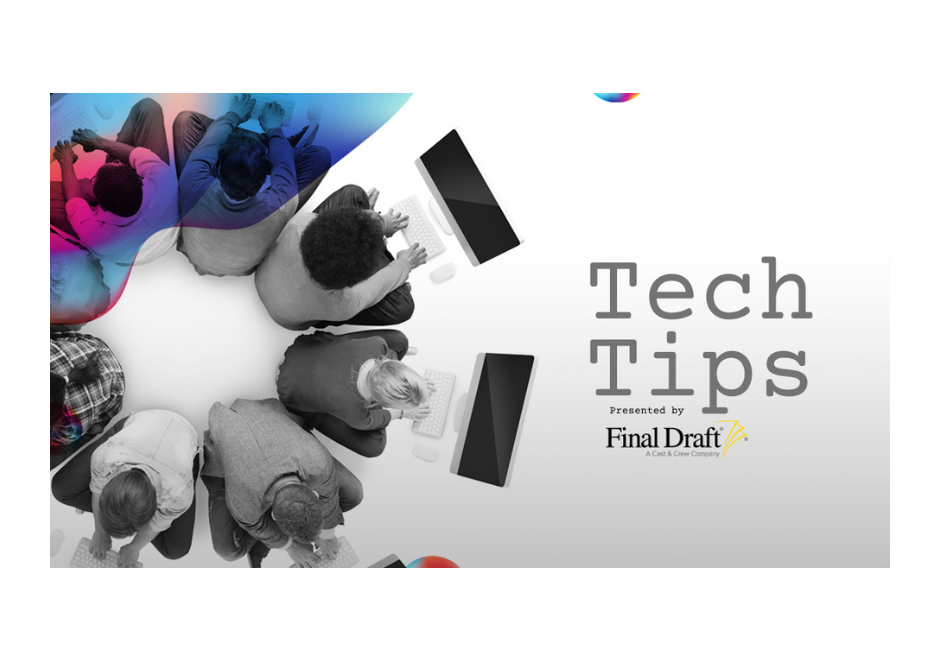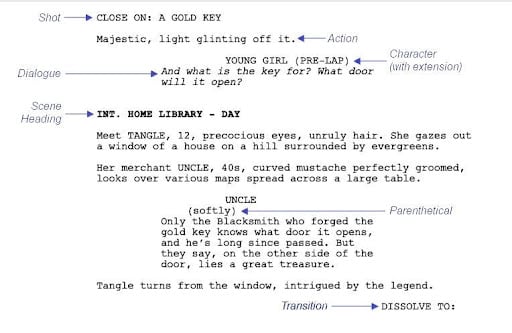
How To Select Script Elements in Final Draft
In the past, screenwriters had to use a ruler with a typewriter, or manually adjust settings in a word processor, to meet industry formatting standards. Final Draft handles much of that work automatically, applying the correct alignment for each Script Element. Script elements, when put together, are the foundation of the script you’ll be writing. They help create the look of a professionally formatted screenplay or teleplay.
To select the desired script element, place your cursor on the line you want to start writing text on. Once you’ve done that, there are various ways to select the desired element.
On any blank line, you can simply right-click or press Enter/Return to open the Elements SmartType Menu. From there you can select the desired element from a dropdown list. You can also change an element by highlighting text and likewise right-clicking or pressing Enter/Return to open the menu:
Mac Users can also go to Format > Change Element To and select the desired script element:

Windows Users can also go to the Element Dropdown Menu and select:
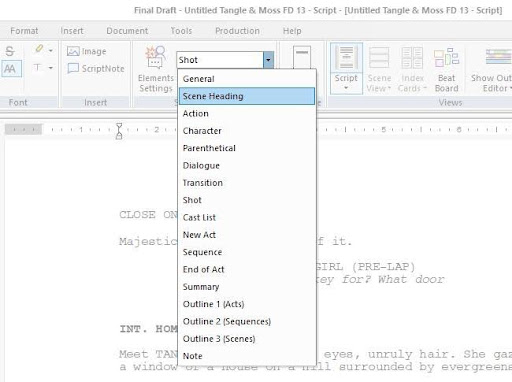
Once selected, the text in your script will be automatically formatted to the industry standard script element.
Below is a breakdown of each Script Element and how to use them when writing your script:
Scene Headings
A script consists of a number of different scenes, and every scene starts with a scene heading (a.k.a. a slug line).
A scene heading imparts the following information:
- Whether the scene takes place inside (INT., short for interior) or outside (EXT. short for exterior);
- The location where the scene takes place (a house, the beach, a cafe, etc);
- The time of day it is (day, night, morning, afternoon, etc).
For example:
EXT. KEVIN’S HOUSE – DAY
This scene heading tells us that the scene is taking place outside, that we are at the character Kevin’s house, and that the scene takes place during the day.
It’s good to be specific with your scene heading so the reader knows exactly where they are. If it’s an interior location, include the room where the scene is taking place. Simply add the room to the scene heading followed by a comma. Always list the (micro) exact location before the (macro) greater location, like this:
INT. BATHROOM, KEVIN’S HOUSE – MORNING
When using Final Draft, simply typing IN or EX will automatically format your text into a scene heading:
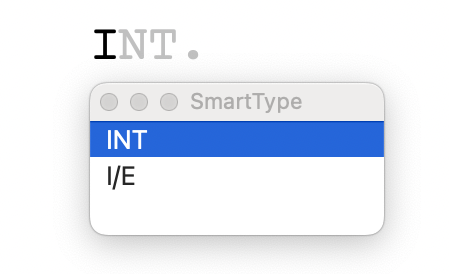
Once you’ve created a scene heading, it’ll be saved to a database and the option will likewise automatically appear by simply typing INT. or EXT. and specific letters:

Simply pressing Tab after INT/EXT will take you to Location and Time of Day in the scene heading:

Action
This element is on-screen action and, along with dialogue, it’ll make up a large part of your screenplay. It’s essentially describing what the audience is seeing:

Note that Kevin’s BAG OF GROCERIES is written in ALL CAPS. This is a technique you can use to highlight important props, sounds and character movements in your scenes. Note: this technique should be used sparingly as too much capitalization means aspects of the script you want to highlight for importance may be lost.
These days, the shorter and more concise you can be in your description the better. Never exceed five lines worth of description, and try to break up anything thrilling or exciting (“action shots”) on the page to create a more cinematic read:

Character
When using Final Draft, selecting the character element formats your text to be properly aligned over the character’s dialogue. This is called a character cue:

After you create a character element, it’s stored in a database and will reappear if you start typing out the name (if you’ve selected the character element). You can also simply press Command/Control +3 and the cursor will automatically move to the right place and open a character list once you start typing:
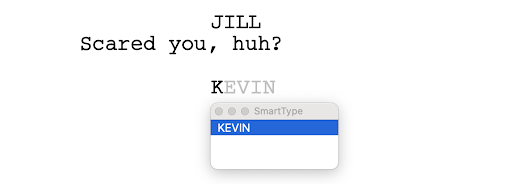
Dialogue
If action tells you what’s happening in the scene, dialogue is what each character is saying.
Final Draft likewise properly formats dialogue by selecting “Dialogue” from the Format menu, pressing Command/Control + 5 or simply inserting a character cue, which automatically moves the cursor and creates dialogue lines beneath:
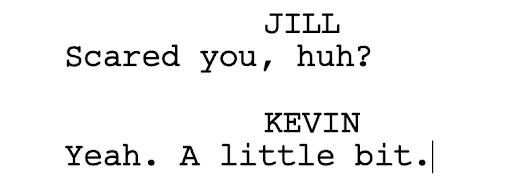
Parenthetical
Parenthetical direction is a dialogue element you should use sparingly. This is text inside of parentheses underneath the character cue. It tells the actor how the dialogue should be delivered (something many trained actors frown upon). It can also illustrate who the character is talking to if this is unclear:

In Final Draft you can add parentheses to a character’s dialogue by selecting from the format menu or by simply pressing the tab key when on the character cue.
A parenthetical can also be used beside the character cue in very specific circumstances, for example if your character is speaking OFF SCREEN (O.S.) or as a VOICE OVER (V.O.):

Transitions
These days you don’t need to include a transition between scenes. It’s understood that one scene will be edited to naturally flow into the next. Because of this, common transitions like CUT TO are considered old-fashioned and a waste of page space. In a sense, your SCENE HEADING acts as “the cut.”
However, sometimes you might want to use a specific transition as a stylistic choice, such as a SMASH CUT or FADE TO BLACK. Final Draft has many different transition options and will format the transition according to industry standards:
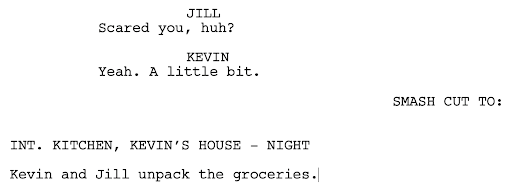
So now you know all about screenplay elements. Keep writing and using these elements for 90 to 120 pages, and you will have succeeded in writing your screenplay.