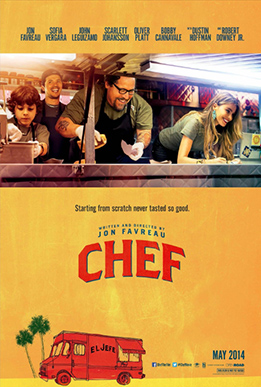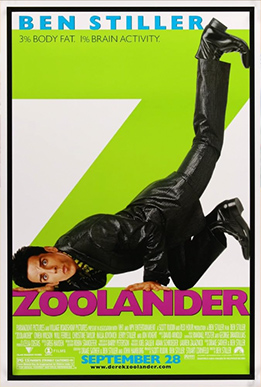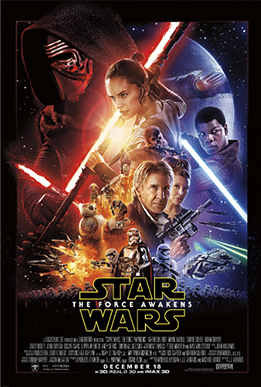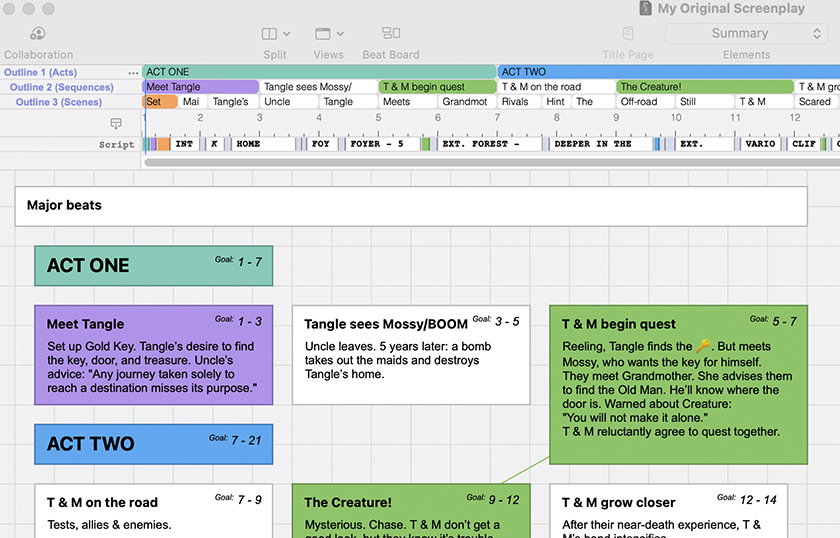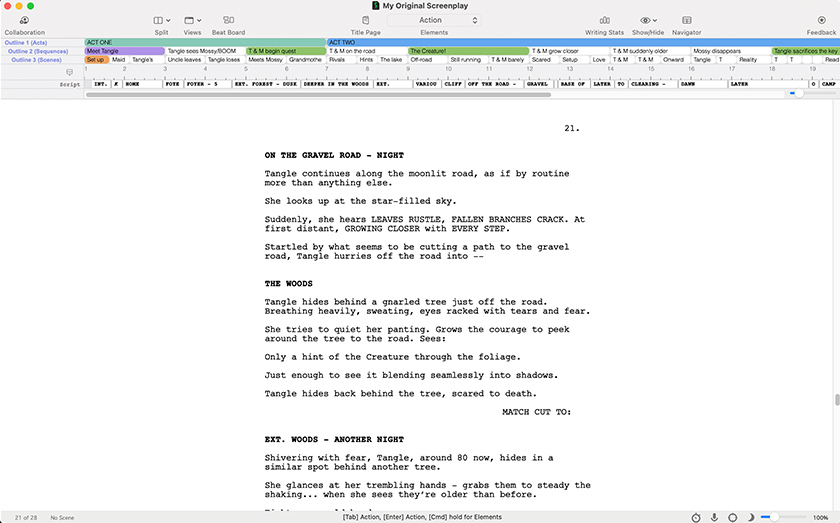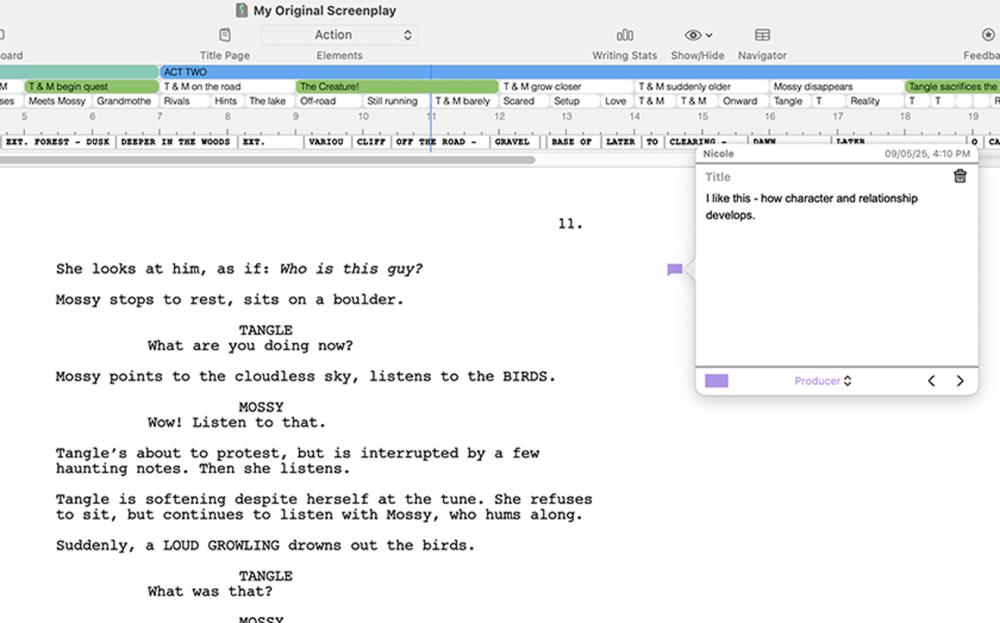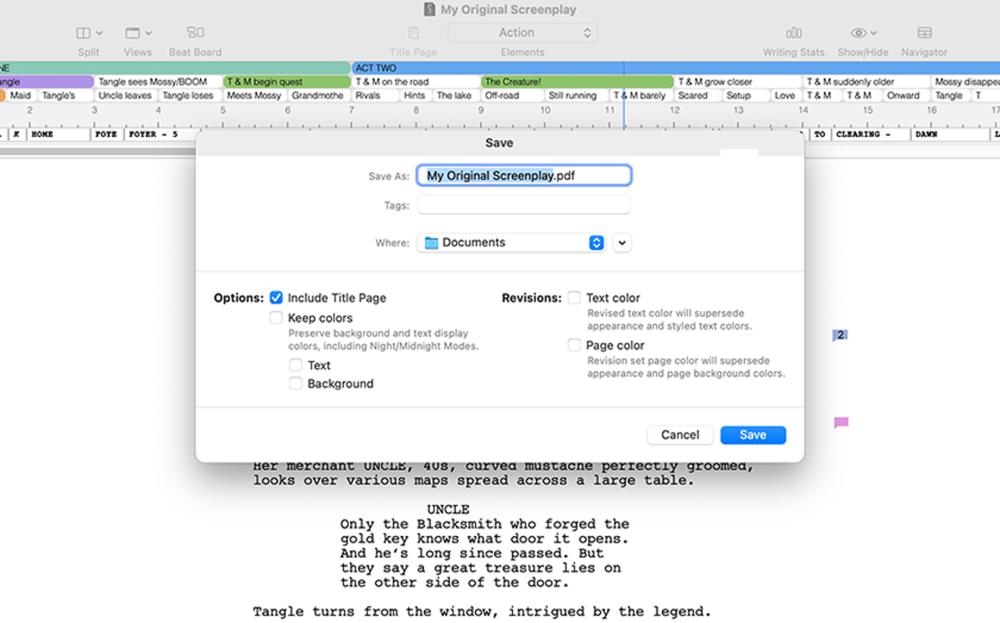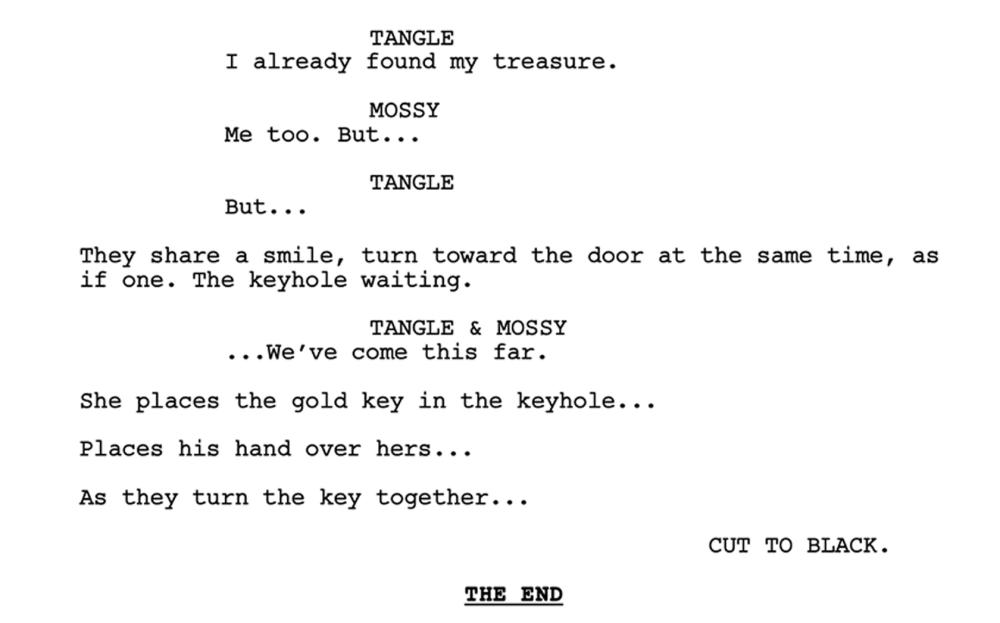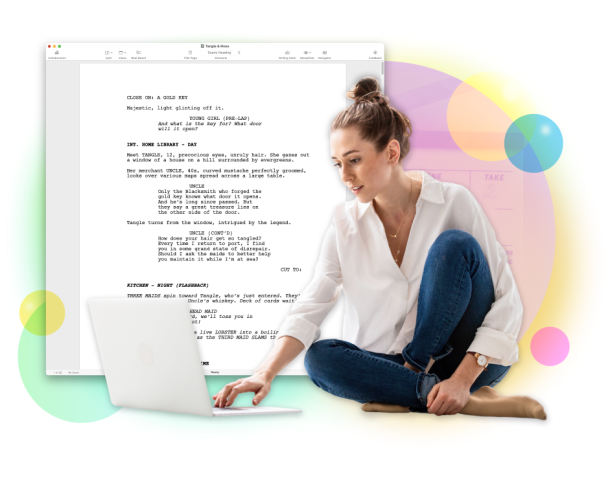
Final Draft 13
The industry standard screenwriting software. Used by 95% of film and television professionals.
Details
Final Draft is the only screenwriting tool you need to bring your project to life. Final Draft automatically formats your script to entertainment industry standards so you can focus on what you do best - writing.
Start using Final Draft today and find out why it is the most trusted screenwriting software in Hollywood.